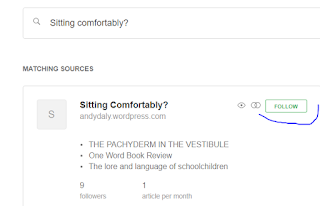In the house there are walls and doorways, but outside... First I just used my cane when it was crowded - mostly to signal to others to give me a wide berth - or when I was on uneven ground. Now, I find that a cane isn't enough, and recently when we visited a farmer's market on a grassy field, I needed to hold onto my husband's arm. Now, I'm using the cane outside all the time, and inside if I'm visiting school. In stores, I can generally get a shopping cart to lean on, which is easier than the cane.
Then there's walking when we're camping. Walking while camping involves being on uneven ground, even the roads. The trekking poles are great for this. I can't carry anything when I'm using the poles, though.
I no longer use a purse, because even a cross-body purse can throw me off-balance. I've found a great substitute in the travel vests from Scott. https://www.scottevest.com/
Of course, in real life it doesn't look as neat as the images Scott uses, but it's convenient and means that I don't need to carry small items in my hands - keys, wallet, phone, papers, sunglasses, water bottle. The pen keeps falling out of its special holder, but otherwise the vest has worked well.
But back to Rock Steady. Boxing, hitting the long bag, I'm fine. But walking across the open spaces has been more and more of a challenge. The coaches have been great, letting me guide them with what I want, rather than making choices for me. But I feel much more secure with the cane. Darn it. Wish I didn't need it.