You could bookmark them. But pretty soon, you're awash in bookmarks. And how often do you want to keep checking back, anyway?
Fortunately, there are News Aggregators to come to your rescue. I use Feedly (actually, their free version).
You create an account at Feedly.com. You can read your Feedly feed (like a news feed) on any device, but it's easiest to set up and add feeds on your laptop, not your Smartphone. It can look like this:
Now, to add blogs that interest you. Go to the lower left corner of the screen and click on +ADD CONTENT. You'll see this:
Copy and paste the URL of the page that interests you (URL= web address, starting with http...) As soon as you do, Feedly will give you a choice of what's available at the URL, which in this case in the blog called Sitting Comfortably.
As soon as you click on Sitting Comfortably (or whatever you wanted), you'll see the title of the blog, the title of a recent post, and how often it's updated. Click on Follow.
And then you need to tell Feedly how you'd like this grouped. You can use groupings you have already used, or click on New Feed and add a new grouping. Just click on the grouping you want and you are now following that blog.
I just leave a tab on my computer open to Feedly and update by refreshing the page. If that doesn't work, click over at the left on All
You can set up the feed in a variety of formats, controllable by the top right. Play around and see which you like. There is much more, but this will get you started.
For more, Feedly has a tutorial. For PD blogs you might want to follow, see https://parkiesupport.blogspot.com/2018/04/parkie-blogs-there-are-parkie-blogs.html



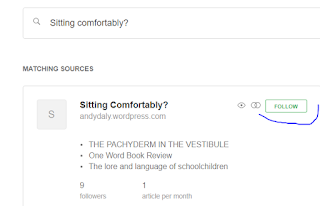






No comments:
Post a Comment